Paolo Monella Risorse digitali per la ricerca classicistica
8.7 A short guide to TransCoder
8.7 Guida minima a TransCoder
Education is what most receive, many pass on, and few possess.
Karl Kraus
L'istruzione è una cosa che i più ricevono, molti tramandano, e pochi possiedono.
Karl Kraus
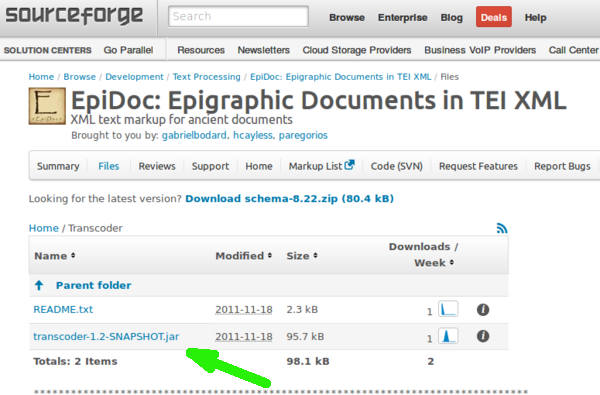
What is TransCoder
Cos'è TransCoder
TransCoder is a small Java program to transcode polytonic Greek text from fonts such as SuperGreek or GraecaII to Unicode (or viceversa, would one ever need to do so).
TransCoder è un piccolo programma in Java, che funziona senza bisogno di installarlo, per trascodificare testo scritto in greco antico da codifiche idiosincratiche come quelle dei font SuperGreek, GraecaII o simili, ad Unicode (o viceversa, se mai qualuno avesse una ragione al mondo per farlo).
How to get it and (not) install it
Come ottenerlo e (non) installarlo
This one is easy: no need to install it. You just download it and double click on it to execute it.
Facile: non va installato. Basta scaricarlo e cliccarci due volte sopra.
To download it, go to this page, right-click on transcoder-1.2-SNAPSHOT.jar (see the green arrow in the image on the left) and choose "Download", "Save as" or the like. Download and save the file to the desktop, or to whatever file you can retrieve it from later. Please note that the numbers ("1.2" in the example above) may vary in future versions.
Per scaricarlo, vai su questa pagina, clicca col tasto destro su transcoder-1.2-SNAPSHOT.jar (vd. la freccia verde nell'immagine a sinistra), e scegli "Scarica", "Salva con nome" o una dicitura simile. Salva il file sul desktop o in qualunque posto in cui possa poi andarlo a ritrovare. Nota bene: i numeri ("1.2" in questo esempio) potrebbero cambiare nelle versioni future.
Open the program (fingers crossed)
Aprire il programma (incrociando le dita)
Go to wherever you saved the file, and double click on it. A window like what you see in the image on the right should open.
Vai alla cartella del tuo computer in cui hai salvato il file, e cliccalo due volte per aprirlo. Si dovrebbe aprire una finestra come quella nell'immagine a destra.
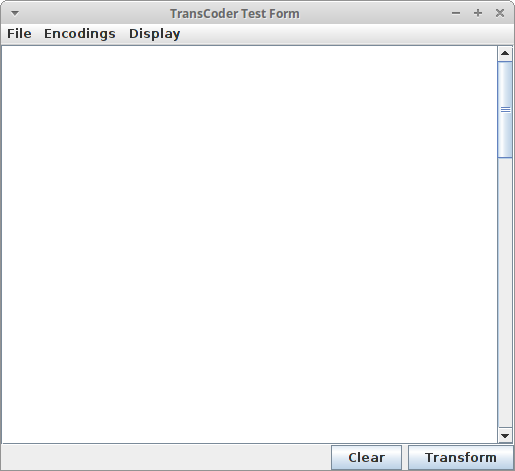
If what pops up is not this window, but an error message, the situation is tough. The solution… well, depends on the message error, but most probably the problem is that you don't have Java on your computer. You should be able to download it from here and install it. Then, with a little luck, you should be able to double-click TransCoder and make it work.
Se quel che si apre non è questa finestra, ma un messaggio di errore, non si mette bene. La soluzione… beh, dipende da qual è il messaggio di errore. Ma molto probabilmente il problema è che non hai Java installato sul tuo computer. Nel qual caso, puoi scaricare Java da questo sito e poi riprovare a fare doppio clic su TransCoder.
Transcode text
Trascodificare il testo
There are two ways to input the text to transcode:
Ci sono due modi per inserire il testo da trascodificare:
- One is copying/pasting text directly in the central white field. This is the way I suggest, and the only way in a number of situations (including when the Greek text is mixed to text in Latin characters in a Word document).
- Uno è copiarlo e incollarlo direttamente nel campo bianco centrale. È il modo che consiglio, e l'unico modo possibile in varie situazioni (ad esempio, se il testo greco è mescolato a testo in caratteri latini in un file di Word).
-
The other way is opening a whole document (possibly including
only Greek text) with menu
File/Open. It only works, as far as I know, with plain text files (.txt). It should paste the whole content of the file into the white field. -
L'altro modo è aprire un intero file (che possibilmente includa
solo testo greco) col menu
File/Open. Per quanto ne so, funziona solo con file di testo semplice (.txt). Dovrebbe incollare l'intero contenuto del file nel campo bianco centrale.
Note that if you are pasting Greek text in a specific font such as SuperGreek, you won't see Greek characters in the white central field, but their Latin transliteration. This is normal.
Nota bene: se stai incollando testo greco in un font specifico come SuperGreek, non vedrai caratteri greci nel campo bianco centrale, ma la loro traslitterazione latina. È normale.
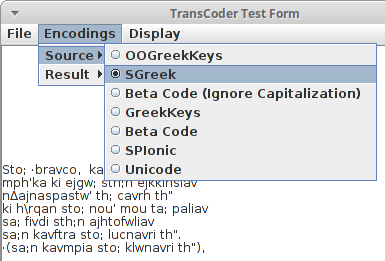
Now, we have to tell the program what is the encoding of the input Greek text (the text now showing in the central white field) and what is the desired output encoding.
Dobbiamo ora dire al programma qual è la codifica iniziale del testo greco (il testo che ora appare nel campo bianco centrale), e quale codifica deve avere il testo in uscita.
In most cases, the input text will be encoded in the special encoding required by fonts such as SuperGreek, GraecaII, SPIonic etc. and the output encoding will be Unicode.
In buona parte dei casi, il testo è inizialmente codificato in font specifici come such as SuperGreek, GraecaII, SPIonic etc., mentre l'output (il risultato) dev'essere in Unicode.
Theoretically, however, one might want to transcode from Unicode to a special font (such as SuperGreek).
Teoricamente, però, si potrebbe volere trascodificare da Unicode ad un font specifico (come SuperGreek).
In either case, you choose the input encoding with menu
Encodings / Source
and the output encoding with
Encodings / Result.
In ogni caso, la codifica del testo iniziale (input) si
sceglie da
Encodings / Source
e la codifica del testo in uscita (output) da
Encodings / Result.
For instance, if the input text is in SuperGreek,
I'll choose Encodings / Source /
SGreek and
if I want to transcode it into Unicode, I'll choose
Encodings / Result /
Unicode Form C or
Unicode Form D.
Ad esempio, se il testo in ingresso è in SuperGreek,
sceglierò
Encodings / Source /
SGreek,
e se voglio trascodificarlo in Unicode,
sceglierò
Encodings / Result /
Unicode Form C oppure
Unicode Form D.
When transcoding from a specific font to Unicode,
the hard part will probably be choosing the right
input encoding (OOGreekKeys,
SGreek, GreekKeys etc.).
What I normally do is… just trying different options.
Se si trascodifica da un font specifico a Unicode, la cosa più difficile sarà probabilmente scegliere la codifica giusta per il testo in input (in ingresso). Quel che faccio io è… provare diverse codifiche, finché non trovo quella che funziona meglio.
The difference between
Unicode Form C and
Unicode Form D isn't obvious.
In the case of polytonic Greek,
with Form C, diacritics
melt with the main character
(e.g. alpha and rough breathing)
to form one sign (not only graphically, but also on
a deeper computational level).
With Form D, instead, character and
diacritics melt together graphically, but
at a deeper level they stay separated.
If in doubt, I suggest Form D.
La differenza tra
Unicode Form C e
Unicode Form D non è semplicissima.
Nel caso del greco antico, con
Form C, carattere e segni diacritici
si fondono sia graficamente sia a livello di codifica
profonda.
Invece, con la Form D, carattere e
diacritici si fondono graficamente, ma a livello
di codifica profonda restano separati.
Nel dubbio, suggerisco Form D.
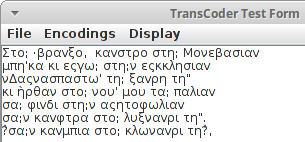
Let's now click on Transform. The text
in the white field should be transcoded.
Clicchiamo su Transform.
Il testo viene trascodificato.
We can now
A questo punto, possiamo
-
Save the (transcoded) content of the
central white field to a plain text
file with
File/Save as, -
Salvare il contenuto (già trascodificato)
del campo bianco centrale in un file di
testo con with
File/Save as, - or paste/copy it to wherever we want to.
- o copiarlo e incollarlo dove vogliamo.
A word of warning: the transcoding is not infallible (see the very buggy output in the image on the right). Try different input encodings. In any case, the result text should always be checked.
Attenzione: la trascodifica non è infallibile (vd. il risultato molto mendoso nell'immagine qui a destra). Prova diverse codifiche dell'input. In ongni caso, il risultato dev'essere poi sempre ricontrollato.

This work is licensed under a Creative Commons Attribution-ShareAlike 4.0 International License.

